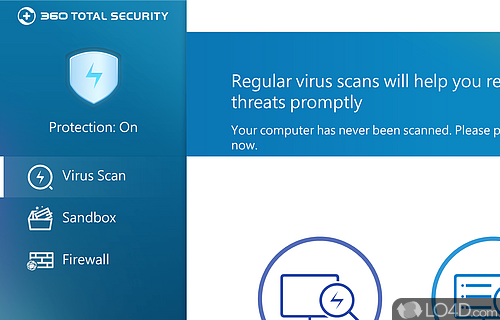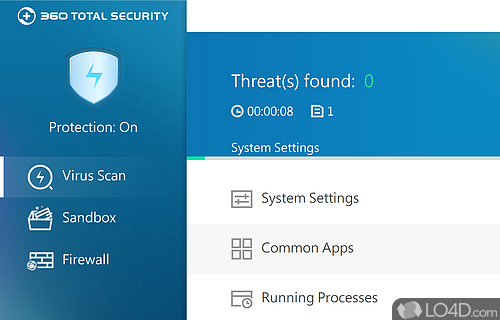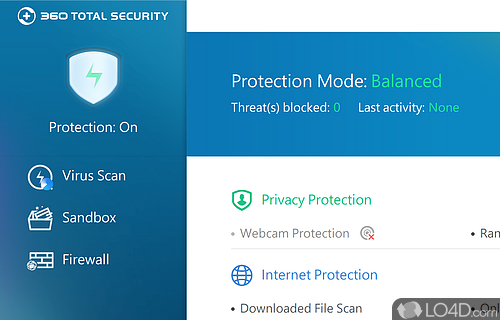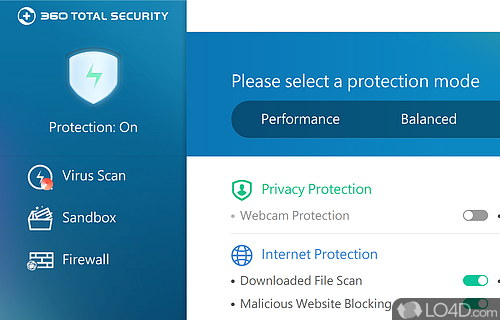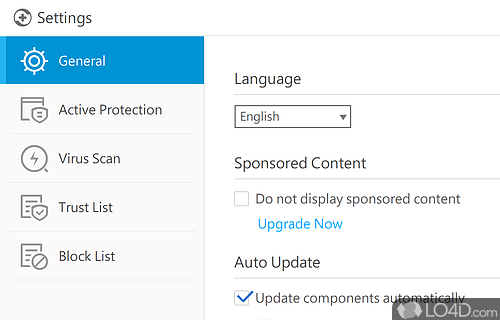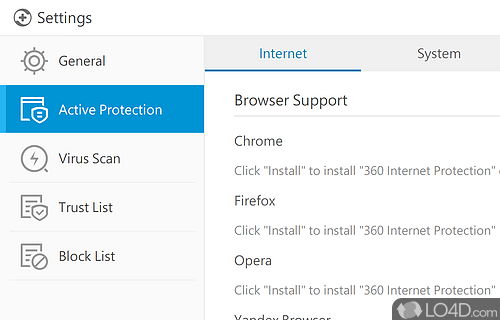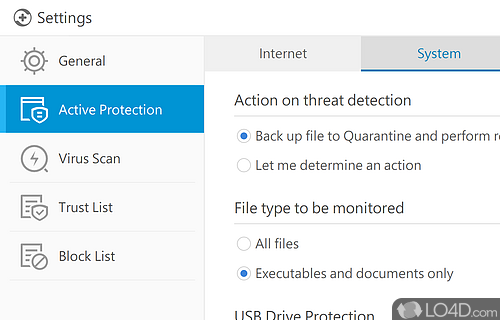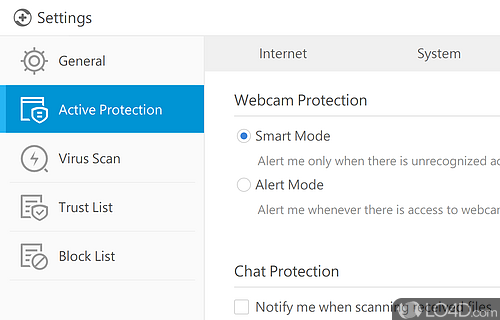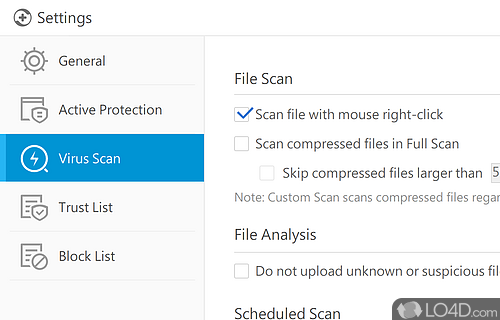Triple antivirus engine to keep your system safe from threats.
When it comes to security products, having a wide range of functions is crucial to ensure that the host computer runs smoothly, without any errors or malware infections. That's where 360 Total Security Essential comes into play, as it includes an antivirus scanner, a cleanup tool, and a startup booster, all wrapped nicely with an intuitive GUI.
Initiate scans in three different modes
The antivirus protection in 360 Total Security Essential is powered by three distinct engines, which provides thorough protection against all types of malware. When you run the utility for the first time, it thoroughly analyzes the status of your PC to identify the areas that need to be improved upon. Then you can initiate an antivirus scan, choosing between full, quick, or custom, and once the scanning is complete, 360 Total Security displays a detailed list of all detected threats, giving you the ability to specify the action to be taken. If you are sure that the suspicious file is safe, you can mark it as trustworthy, and the app will no longer flag it in the future. Otherwise, all detected files will be moved to the quarantine.
Another handy function of 360 Total Security Essential is searching for obsolete files and folders on your computer that prevent it from running at full speed. Once the said files have been identified, you can choose the ones you want to keep and remove the rest of them, freeing up space on your hard disk and improving the performance of the PC.
You can rely on 360 Total Security Essential to explore the applications that are set to run at Windows startup. You can also browse through the scheduled tasks, application services, and system services and disable the ones you consider to be unnecessary. The application displays some advice regarding the entries you should disable or not, so as not to jeopardize the system%'s stability.
To wrap it up
All in all, 360 Total Security Essential is a reliable solution that can keep malware at bay, while also cleaning your PC of junk data and boosting its speed. So if you're looking for a comprehensive security product, 360 should be at the top of your list.
Features of 360 Total Security Essential
- Antivirus: Comprehensive protection against malware and other threats.
- Cleanup: Cleanup and optimize your system with one click.
- Data Theft Prevention: Protect your personal data from unauthorized access.
- File Shredder: Permanently delete sensitive files.
- Gamer Mode: Enjoy uninterrupted gaming sessions.
- Patch Up: Keep your software and drivers up to date.
- Privacy Sweep: Remove traces of your activities.
- Ransomware Protection: Protect your files from ransomware attacks.
- Real-time Protection: Monitor your system and block malicious activities.
- Sandbox: Isolate suspicious files in a secure environment.
- Shopping Protection: Secure your online shopping experience.
- Speedup: Boost your system performance with Turbo Boost.
- USB Drive Protection: Scan USB drives for threats.
- Web Protection: Block malicious websites and links.
- Wi-Fi Checker: Secure your Wi-Fi connection.
Compatibility and License
Is 360 Total Security Essential free to download?
360 Total Security Essential is a freeware, but ad-supported application available on Windows from antivirus. You may encounter different types of ads or offers when running and installing this program. Though ads might be present, download and installation of this PC software is free and 11.0.0.1298 is the latest version last time we checked.
What version of Windows can 360 Total Security Essential run on?
360 Total Security Essential can be used on a computer running Windows 11 or Windows 10. Previous versions of the OS shouldn't be a problem with Windows 8 and Windows 7 having been tested. It comes in both 32-bit and 64-bit downloads.
Filed under: